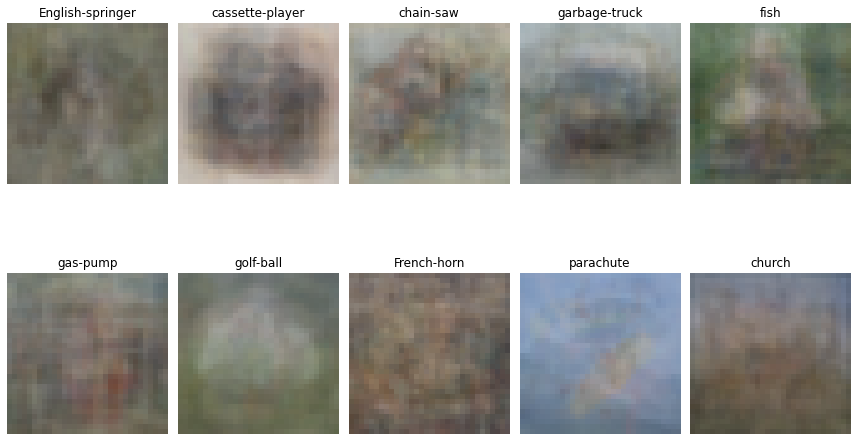HW3. Introduction to Machine Learning
Topics: KNN, Multinomial logistic classification
import math
import matplotlib.pyplot as plt
import numpy as np
import os
import platform
import random
from random import randrange
from skimage.color import rgb2gray
from skimage.feature import hog
import time
import torch
import torchvision
from torch.utils.data import Dataset, DataLoader
from PIL import Image
import torchvision.transforms as transforms
import glob
random.seed(0)
np.random.seed(0)
Setup dataset
!wget "https://www.eecs.umich.edu/courses/eecs442-ahowens/fa22/data/imagenette.zip"
--2022-09-29 02:48:46-- https://www.eecs.umich.edu/courses/eecs442-ahowens/fa22/data/imagenette.zip
Resolving www.eecs.umich.edu (www.eecs.umich.edu)... 141.212.113.199
Connecting to www.eecs.umich.edu (www.eecs.umich.edu)|141.212.113.199|:443... connected.
HTTP request sent, awaiting response... 200 OK
Length: 107288983 (102M) [application/zip]
Saving to: ‘imagenette.zip.1’
imagenette.zip.1 100%[===================>] 102.32M 10.9MB/s in 10s
2022-09-29 02:48:56 (9.98 MB/s) - ‘imagenette.zip.1’ saved [107288983/107288983]
!unzip -qq "/content/imagenette.zip"
train_data_path = '/content/imagenette/train'
test_data_path = '/content/imagenette/test'
train_image_paths = [] #to store image paths in list
test_image_paths = []
classes = [] #to store class values
# get all the paths from train_data_path and append image paths and class to to respective lists
for data_path in glob.glob(train_data_path + '/*'):
classes.append(data_path.split('/')[-1])
train_image_paths.append(glob.glob(data_path + '/*'))
for data_path in glob.glob(test_data_path + '/*'):
test_image_paths.append(glob.glob(data_path + '/*'))
train_image_paths = list(sum(train_image_paths,[]))
random.shuffle(train_image_paths)
test_image_paths = list(sum(test_image_paths,[]))
# create a dictionary holding corresponding class names(text) for labels(index)
# this will help when visualizing to print class names
idx_to_class = {i:j for i, j in enumerate(classes)}
class_to_idx = {value:key for key,value in idx_to_class.items()}
# This class derives from Dataset class in PyTorch
# Transforms are common image transformations (preprocessing steps) available in
#the torchvision.transforms module. They can be chained together using Compose.
class ImageDataset(Dataset):
"""
Args:
img_paths (string): path to the images in the Tiny ImageNet Dataset Folder
img_shape (int): size of each image in the dataset would be (img_shape,img_shape,3)
is_tensor (callable, optional): Defines whether the images are tensors or not
"""
def __init__(self, img_paths, img_shape, is_tensor = False):
self.img_paths = img_paths
self.img_shape = img_shape
if is_tensor:
self.img_transform = transforms.Compose(
[
transforms.Resize((img_shape,img_shape)),
transforms.ToTensor()
]
)
else:
self.img_transform = transforms.Compose(
[
transforms.Resize((img_shape,img_shape))
]
)
def __getitem__(self, index):
# this function loads a single image from its path and returns the image
# as an array along with its label
#The __get__item function is called internally by the DataLoader function from torchvision.transforms.
"""
Returns an example at given index.
Args:
index(int): The index of the example to retrieve
Returns:
img: The image at the given index
label: The label associated with the given image
"""
img_filepath = self.img_paths[index]
img = Image.open(img_filepath)
img = self.img_transform(img)
img = np.asarray(img,dtype=np.float64)
label = img_filepath.split('/')[-2]
label = class_to_idx[label]
return img, label
def __len__(self):
"""
Returns the size of the dataset or number of examples in the dataset
"""
return len(self.img_paths)
Debug Flag Set the debug flag to true when testing. Setting the debug flag to true will let the dataloader use only 20% of the training dataset, which makes everything run faster. This will make testing the code easier.
Once you finish the coding part please make sure to change the flag to False and rerun all the cells. This will make the colab ready for submission.
DEBUG = False
OPTIONAL
You can also text all you implementations with a higher image size by setting the image size variable below.
NOTE: This cell needs to run once atleast
img_size = 32
# data_loader will load images as size 32x32
# You can try with img_size = 64 to check if it improves the accuracy
Helper functions for gradient checking which will be used later.
def grad_check_sparse(f, x, analytic_grad, num_checks=10, h=1e-5):
"""
sample a few random elements and only return numerical accuracy
in this dimensions.
"""
for i in range(num_checks):
ix = tuple([randrange(m) for m in x.shape])
oldval = x[ix]
x[ix] = oldval + h # increment by h
fxph = f(x) # evaluate f(x + h)
x[ix] = oldval - h # increment by h
fxmh = f(x) # evaluate f(x - h)
x[ix] = oldval # reset
grad_numerical = (fxph - fxmh) / (2 * h)
grad_analytic = analytic_grad[ix]
rel_error = abs(grad_numerical - grad_analytic) / (abs(grad_numerical) + abs(grad_analytic))
print('numerical: %f analytic: %f, relative error: %e' % (grad_numerical, grad_analytic, rel_error))
Load and visualize Imagenette dataset
Visualize some examples from the dataset
# Intialize an instance of the ImageDataset class and use it
train_dataset = ImageDataset(train_image_paths,img_shape=150,is_tensor=False)
def visualize_data(train_dataset, num_samples):
figure, ax = plt.subplots(nrows=num_samples//5, ncols=5, figsize=(15, 8))
for i in range(5*(num_samples//5)):
image, lab = train_dataset[i]
ax.ravel()[i].imshow(np.uint8(image))
ax.ravel()[i].set_axis_off()
ax.ravel()[i].set_title(idx_to_class[lab])
plt.tight_layout(pad=1)
plt.show()
visualize_data(train_dataset, 30 )
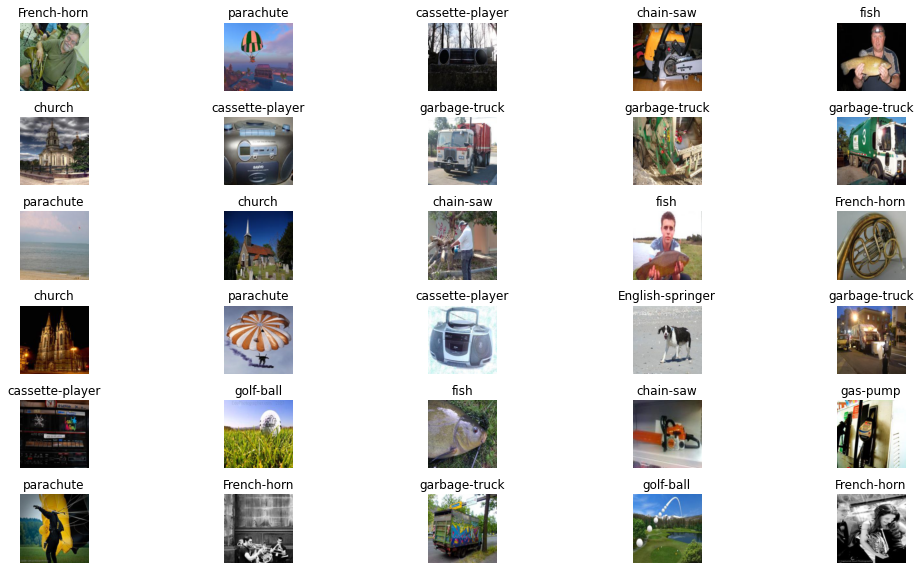
Load the entire dataset
train_dataset = ImageDataset(train_image_paths, img_shape=img_size, is_tensor=False)
test_dataset = ImageDataset(test_image_paths, img_shape=img_size, is_tensor=False)
# The __len__ attribute is inbuilt into the Dataset class in Pytorch
# It return the size of the dataset
train_batch_size = train_dataset.__len__()
test_batch_size = test_dataset.__len__()
# We can load entire dataset in one batch
train_loader = DataLoader(
train_dataset, batch_size=train_batch_size, shuffle=True
)
test_loader = DataLoader(
test_dataset, batch_size=test_batch_size, shuffle=True
)
# Create an iterator for the dataloader and since we load entire dataset in one
# single batch, we need just one iteration
iterator = iter(train_loader)
X_train, y_train = iter(train_loader).next()
iterator = iter(test_loader)
X_test, y_test = iter(test_loader).next()
# The dataloader returns the dataset as a PyTorch tensor, since Numpy arrays are
# easier for us in this assignment, we convert the tensors to np arrays
X_train = X_train.numpy()
y_train = y_train.numpy()
X_test = X_test.numpy()
y_test = y_test.numpy()
# Take a smaller subset of the training set for efficient execution of kNN
# We also create a small validation set
if DEBUG:
knn_num_train = 1900
knn_num_val = 100
knn_num_test = 700
else:
knn_num_train = 9000
knn_num_val = 538
knn_num_test = 3856
# Create a dictionary of data for easy access when testing
knn_data_dict = {}
knn_data_dict['X_train'] = X_train[:knn_num_train].reshape(knn_num_train, -1)
knn_data_dict['y_train'] = y_train[:knn_num_train]
knn_data_dict['X_val'] = X_train[knn_num_train:knn_num_train+knn_num_val].reshape(knn_num_val, -1)
knn_data_dict['y_val'] = y_train[knn_num_train:knn_num_train+knn_num_val]
knn_data_dict['X_test'] = X_test[:knn_num_test].reshape(knn_num_test, -1)
knn_data_dict['y_test'] = y_test[:knn_num_test]
print('Train data shape: ', knn_data_dict['X_train'].shape)
print('Train labels shape: ', knn_data_dict['y_train'].shape)
print('Validation data shape: ', knn_data_dict['X_val'].shape)
print('Validation labels shape: ', knn_data_dict['y_val'].shape)
print('Test data shape: ', knn_data_dict['X_test'].shape)
print('Test labels shape: ', knn_data_dict['y_test'].shape)
Train data shape: (9000, 3072)
Train labels shape: (9000,)
Validation data shape: (538, 3072)
Validation labels shape: (538,)
Test data shape: (3856, 3072)
Test labels shape: (3856,)
Problem 1: Nearest Neighbor Classification
In this problem, we will implement the k-nearest neighbor algorithm to recognize objects in tiny images. We will use images from Imagenette, a small, easy-to-classify subset of ImageNet. The code for loading and pre-processing the dataset has been provided for you.
1.(a) Define the KNearestNeighbor class
For the class KNearestNeighbor defined in the notebook, please finish implementing the following methods:
- i) Please read the header for the method compute distance two loops and understand its inputs and outputs. Fill the remainder of the method as indicated in the notebook, to compute the L2 distance between the images in the test set and the images in the training set. The L2 distance is computed as the square root of the sum of the squared differences between the corresponding pixels of the two images.
$\textbf{Hint}$: You may use np.linalg.norm to compute the L2 distance. -
ii) It will be important in subsequent problem sets to write fast vectorized code: that is, code that operates on multiple examples at once, using as few for loops as possible. As practice, please complete the methods compute distance one loops which computes the L2 distance only using a single for loop (and is thus partially vectorized) and compute distance no loops which computes the L2 distance without using any loops and is thus fully vectorized. $\textbf{Hint}$: $ x - y ^2 = x ^2 + y ^2 - 2x^Ty$ - iii) Complete the implementation of predict labels to find the k nearest neighbors for each test image.
from collections import Counter
class KNearestNeighbor(object):
""" a kNN classifier with L2 distance """
def __init__(self):
pass
def train(self, X, y):
"""
Train the classifier. For k-nearest neighbors this is just
memorizing the training data.
Inputs:
- X: A numpy array of shape (num_train, D) containing the training data
consisting of num_train samples each of dimension D.
- y: A numpy array of shape (N,) containing the training labels, where
y[i] is the label for X[i].
"""
self.X_train = X
self.y_train = y
def predict(self, X, k=1, num_loops=0):
"""
Predict labels for test data using this classifier.
Inputs:
- X: A numpy array of shape (num_test, D) containing test data consisting
of num_test samples each of dimension D.
- k: The number of nearest neighbors that vote for the predicted labels.
- num_loops: Determines which implementation to use to compute distances
between training points and testing points.
Returns:
- y: A numpy array of shape (num_test,) containing predicted labels for the
test data, where y[i] is the predicted label for the test point X[i].
"""
if num_loops == 0:
dists = self.compute_distances_no_loops(X)
elif num_loops == 1:
dists = self.compute_distances_one_loop(X)
elif num_loops == 2:
dists = self.compute_distances_two_loops(X)
else:
raise ValueError('Invalid value %d for num_loops' % num_loops)
return self.predict_labels(dists, k=k)
def compute_distances_two_loops(self, X):
"""
Compute the l2 distance between each test point in X and each training point
in self.X_train using a nested loop over both the training data and the
test data.
Inputs:
- X: A numpy array of shape (num_test, D) containing test data.
Returns:
- dists: A numpy array of shape (num_test, num_train) where dists[i, j]
is the Euclidean distance between the ith test point and the jth training
point.
"""
num_test = X.shape[0]
num_train = self.X_train.shape[0]
dists = np.zeros((num_test, num_train))
for i in range(num_test):
for j in range(num_train):
# ===== your code here! =====
# TODO:
# Compute the l2 distance between the ith test image and the jth
# training image, and store the result in dists[i, j].
dists[i, j] = np.sqrt(np.sum((X[i] - self.X_train[j]) ** 2))
# ==== end of code ====
return dists
def compute_distances_one_loop(self, X):
"""
Compute the l2 distance between each test point in X and each training point
in self.X_train using a single loop over the test data.
Input / Output: Same as compute_distances_two_loops
"""
num_test = X.shape[0]
num_train = self.X_train.shape[0]
dists = np.zeros((num_test, num_train))
for i in range(num_test):
# ===== your code here! =====
# TODO:
# Compute the l2 distance between the ith test point and all training
# points, and store the result in dists[i, :].
dists[i] = np.sqrt(np.sum((X[i] - self.X_train) ** 2, axis = 1))
# ==== end of code ====
return dists
def compute_distances_no_loops(self, X):
"""
Compute the l2 distance between each test point in X and each training point
in self.X_train using no explicit loops.
Input / Output: Same as compute_distances_two_loops
"""
num_test = X.shape[0]
num_train = self.X_train.shape[0]
dists = np.zeros((num_test, num_train))
# ===== your code here! =====
# TODO:
# Compute the l2 distance between all test points and all training
# points without using any explicit loops, and store the result in
# dists.
#
# You should implement this function using only basic array operations;
# in particular you should not use functions from scipy.
#
# HINT: ||x - y||^2 = ||x||^2 + ||y||^2 - 2x y^T
dists = np.sqrt(np.sum(X ** 2, axis = 1).reshape(num_test, -1) + np.sum(self.X_train ** 2, axis = 1) -2 * np.matmul(X, np.transpose(self.X_train)))
# ==== end of code ====
return dists
def predict_labels(self, dists, k=1):
"""
Given a matrix of distances between test points and training points,
predict a label for each test point.
Inputs:
- dists: A numpy array of shape (num_test, num_train) where dists[i, j]
gives the distance betwen the ith test point and the jth training point.
Returns:
- y: A numpy array of shape (num_test,) containing predicted labels for the
test data, where y[i] is the predicted label for the test point X[i].
- knn_idxs: List of arrays, containing Indexes of the k nearest neighbors
for the test data. So, for num_tests, it will be a list of length
num_tests with each element of the list, an array of size 'k'. This will
be used for visualization purposes later.
"""
num_test = dists.shape[0]
y_pred = np.zeros(num_test)
knn_idxs = []
for i in range(num_test):
# A list of length k storing the labels of the k nearest neighbors to
# the ith test point.
closest_y = []
# ===== your code here! =====
# TODO:
# Use the distance matrix to find the k nearest neighbors of the ith
# testing element, and use self.y_train to find the labels of these
# neighbors. Store these labels in closest_y.
# Also, don't forget to apprpriately store indices knn_idxs list.
# Hint: Look up the function numpy.argsort.
indx = np.argsort(dists[i])[:k]
closest_y = self.y_train[indx]
knn_idxs.append(indx)
# ==== end of code ====
# Now that you have found the labels of the k nearest neighbors, the code
# below finds the most common label in the list closest_y of labels.
# and stores this label in y_pred[i]. We break ties by choosing the
# smaller label.
vote = Counter(closest_y)
count = vote.most_common()
y_pred[i] = count[0][0]
return y_pred, knn_idxs
1.(b) Check L2 distance implementation
Now, let’s do some checks to see if you have implemented the functions correctly. We will first calculate the distances using compute_distance_two_loops function and check the accuracies for k=1 and k=3. Then, we will compare the compute_distance_one_loop and compute_distance_no_loop functions with it to check their consistency with the compute_distance_two_loops function.
Initialize the KNN Classifier
classifier = KNearestNeighbor()
classifier.train(knn_data_dict['X_train'], knn_data_dict['y_train'])
Compute the distance between the training and test set. This might take some time to run since we are running the two loops function which is not efficient.
| **6 to 8 mins for full dataset | 2 to 3 mins for debug dataset** |
dists_two = classifier.compute_distances_two_loops(knn_data_dict['X_test'])
Now, let’s do some checks to see if you have implemented the functions correctly. We will first calculate the distances using compute_distance_two_loops function and check the accuracies for k=1 and k=3. Then, we will compare the compute_distance_one_loop and compute_distance_no_loop functions with it to check their correctness.
Predict labels and check accuracy for k = 1.
You should expect to see approximately 28% accuracy for full dataset.
(Accuracy below 24% on full dataset (Debug = False) will not be given full grades)
y_test_pred, k_idxs = classifier.predict_labels(dists_two, k=1)
# Compute and print the fraction of correctly predicted examples
num_correct = np.sum(y_test_pred == knn_data_dict['y_test'])
accuracy = float(num_correct) / knn_num_test
print('Got %d / %d correct => accuracy: %f' % (num_correct, knn_num_test, accuracy))
Got 1117 / 3856 correct => accuracy: 0.289678
Let’s predict the labels and calculate accuracy for k = 3. You should expect to see a slightly better performance than with k=1. Around 30% accuracy (Not counted for grading)
y_test_pred, k_idxs = classifier.predict_labels(dists_two, k=3)
# Compute and print the fraction of correctly predicted examples
num_correct = np.sum(y_test_pred == knn_data_dict['y_test'])
accuracy = float(num_correct) / knn_num_test
print('Got %d / %d correct => accuracy: %f' % (num_correct, knn_num_test, accuracy))
Got 1159 / 3856 correct => accuracy: 0.300571
Now lets check the one loop implementation. This should also take some time to run.
4 to 6 mins for full dataset | 1 to 2 mins for debug dataset
Note: This function can possibly take a little more time that two loop implementaion because of some quirks in python, numpy and cpu processing. It is fine as long as the final output shows no difference below.
# Implement the function compute_distances_one_loop in KNearestNeighbor class
# and run the code below:
dists_one = classifier.compute_distances_one_loop(knn_data_dict['X_test'])
# To ensure that our vectorized implementation is correct, we make sure that it
# agrees with the naive implementation. There are many ways to decide whether
# two matrices are similar; one of the simplest is the Frobenius norm. In case
# you haven't seen it before, the Frobenius norm of two matrices is the square
# root of the squared sum of differences of all elements; in other words, reshape
# the matrices into vectors and compute the Euclidean distance between them.
difference = np.linalg.norm(dists_two - dists_one, ord='fro')
print('Difference was: %f' % (difference, ))
if difference < 0.001:
print('Good! The distance matrices are the same')
else:
print('Uh-oh! The distance matrices are different')
Difference was: 0.000000
Good! The distance matrices are the same
Now lets check the vectorized implementation. This should take less than 30 secs to run for full dataset.
# Now implement the fully vectorized version inside compute_distances_no_loops
# and run the code
dists_no = classifier.compute_distances_no_loops(knn_data_dict['X_test'])
# check that the dist ance matrix agrees with the one we computed before:
difference = np.linalg.norm(dists_two - dists_no, ord='fro')
print('Difference was: %f' % (difference, ))
if difference < 0.001:
print('Good! The distance matrices are the same')
else:
print('Uh-oh! The distance matrices are different')
Difference was: 0.000000
Good! The distance matrices are the same
Let’s compare how fast the implementations are. You should see significantly faster performance with the fully vectorized implementation
def time_function(f, *args):
"""
Call a function f with args and return the time (in seconds) that it took to execute.
"""
import time
tic = time.time()
f(*args)
toc = time.time()
return toc - tic
two_loop_time = time_function(classifier.compute_distances_two_loops, knn_data_dict['X_test'])
print('Two loop version took %f seconds' % two_loop_time)
one_loop_time = time_function(classifier.compute_distances_one_loop, knn_data_dict['X_test'])
print('One loop version took %f seconds' % one_loop_time)
no_loop_time = time_function(classifier.compute_distances_no_loops, knn_data_dict['X_test'])
print('No loop version took %f seconds' % no_loop_time)
# you should see significantly faster performance with the fully vectorized implementation
Two loop version took 589.531090 seconds
One loop version took 362.912815 seconds
No loop version took 6.638606 seconds
1.(c) Use the validation set for tuning the value of ‘K’
Find the best value for k using grid search on the validation set: for each value of k, calculate the accuracy on the validation set, then choose the highest one. Report the highest accuracy and the associated k in the provided cell below in the notebook. Also, please run the code that we’ve provided which uses the best k to calculate accuracy on the test set, and to see some visualizations of the nearest neighbors.
k_choices = [1, 3, 5, 6, 7, 8, 9, 10, 12, 15, 20, 50, 100]
k_accuracies = np.zeros((len(k_choices), ))
classifier = KNearestNeighbor()
max_accuracy = 0
max_k = 0
classifier.train(knn_data_dict['X_train'], knn_data_dict['y_train'])
dists = classifier.compute_distances_no_loops(knn_data_dict['X_val'])
for ik, k in enumerate(k_choices):
# ===== your code here! =====
# TODO:
# Find the accuracies for all the k values given in k_choices. You need to
# use the validation set from the dictionary knn_data_dict already defined
# for prediction and find its k nearest neighbors in the training set.
# Note: Access the dataset using the knn_data_dict dictinoary defined earlier.
# HINT: See how we had used the KNearestNeighbor() class
# functions for k=1 and k=3 in the above cells.
y_val_pred, k_idxs = classifier.predict_labels(dists, k = k)
num_correct = np.sum(y_val_pred == knn_data_dict['y_val'])
accuracy = float(num_correct) / knn_num_val
k_accuracies[ik] = accuracy
# ==== end of code ====
if(k_accuracies[ik] > max_accuracy):
max_accuracy = k_accuracies[ik]
max_k = k
print("k = %d, accuracy = %f" %(k, k_accuracies[ik]))
print("Maximum validation accuracy obtained is: %f for k = %d" %(max_accuracy,max_k))
k = 1, accuracy = 0.306691
k = 3, accuracy = 0.325279
k = 5, accuracy = 0.349442
k = 6, accuracy = 0.351301
k = 7, accuracy = 0.356877
k = 8, accuracy = 0.358736
k = 9, accuracy = 0.358736
k = 10, accuracy = 0.364312
k = 12, accuracy = 0.364312
k = 15, accuracy = 0.349442
k = 20, accuracy = 0.340149
k = 50, accuracy = 0.358736
k = 100, accuracy = 0.355019
Maximum validation accuracy obtained is: 0.364312 for k = 10
plt.plot(k_choices, 100*k_accuracies, 'o-')
plt.xlabel('K Values')
plt.ylabel('Validation Accuracies')
Text(0, 0.5, 'Validation Accuracies')
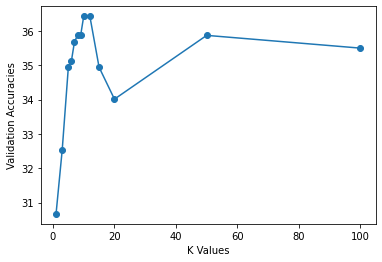
Report the best accuracy and the corresponding k value in this cell below:
print(f"Best accuracy: {max_accuracy} / Corresponding k value: {max_k}" )
Best accuracy: 0.3643122676579926 / Corresponding k value: 10
Use the best k value you found from the validation set to evaluate you final accuracy on the test set
# Set the value of best_k to be equal to the 'k' which gave the best accuracy
# for the validation set.
best_k = max_k
classifier = KNearestNeighbor()
classifier.train(knn_data_dict['X_train'], knn_data_dict['y_train'])
dists = classifier.compute_distances_no_loops(knn_data_dict['X_test'])
y_test_pred, k_idxs = classifier.predict_labels(dists, k=best_k)
# Compute and print the fraction of correctly predicted examples
num_correct = np.sum(y_test_pred == knn_data_dict['y_test'])
accuracy = float(num_correct) / knn_num_test
print('Got %d / %d correct => accuracy: %f' % (num_correct, knn_num_test, accuracy))
Got 1245 / 3856 correct => accuracy: 0.322873
Visualize KNN results
Let’s visualize the K nearest images for some randomly selected examples from the test set using the k_idxs list you returned in predict_labels.
Here the leftmost column is the input image from the test set and rest of the columns are the K nearest neighbors from the training set
def visualize_knn(num_examples, K):
idxs = np.random.choice(knn_num_test, num_examples, replace=False)
vis_im = knn_data_dict['X_test'][idxs]
_, k_idxs = classifier.predict_labels(dists, k=K)
vis_labels = np.stack(k_idxs, axis=0)[idxs].astype('uint8')
num_images = num_examples*K + num_examples
plt.figure(figsize=(14,8))
for i in range(num_images):
plt.subplot(num_examples,K+1,i+1)
if (i%(K+1) == 0):
plt.imshow(vis_im[int(i/(K+1))].reshape(img_size,img_size,3).astype('uint8'), interpolation='nearest')
plt.axis('off')
if(i==0):
plt.title('Input')
else:
plt.imshow(knn_data_dict['X_train'][vis_labels[int(i/(K+1)), i - (K+1)*int(i/(K+1)) - 1]].reshape(img_size,img_size,3).astype('uint8'))
plt.axis('off')
# Here the leftmost column is the input image from the test set and rest of the
# K columns are the K nearest neighbors from the training set
num_examples = 5
K = 7
visualize_knn(num_examples, K)
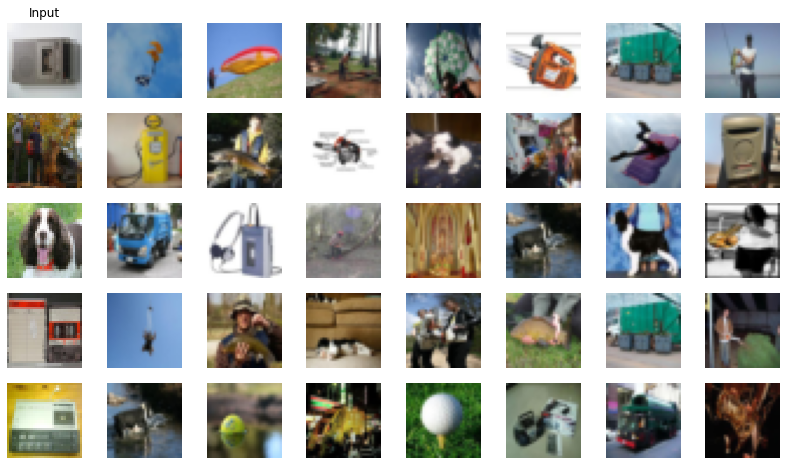
Does normalizing the images give better accuracy?
We normalize each image here by subtracting the image by its mean and dividing by its standard deviation.
X_instance_mean = np.mean(X_train, axis = (1, 2, 3))
X_instance_std = np.std(X_train, axis = (1, 2, 3))
X_test_instance_mean = np.mean(X_test, axis = (1, 2, 3))
X_test_instance_std = np.std(X_test, axis = (1, 2, 3))
X_train_instance = (X_train - X_instance_mean[:, None, None, None])/X_instance_std[:, None, None, None]
X_test_instance = (X_test - X_test_instance_mean[:, None, None, None])/X_test_instance_std[:, None, None, None]
Store these tensors into a dictionary knn_norm_data_dict
knn_norm_data_dict = {}
knn_norm_data_dict['X_train'] = X_train_instance[:knn_num_train].reshape(knn_num_train, -1)
knn_norm_data_dict['y_train'] = y_train[:knn_num_train]
knn_norm_data_dict['X_val'] = X_train_instance[knn_num_train:knn_num_train+knn_num_val].reshape(knn_num_val, -1)
knn_norm_data_dict['y_val'] = y_train[knn_num_train:knn_num_train+knn_num_val]
knn_norm_data_dict['X_test'] = X_test_instance[:knn_num_test].reshape(knn_num_test, -1)
knn_norm_data_dict['y_test'] = y_test[:knn_num_test]
print('Train data shape: ', knn_norm_data_dict['X_train'].shape)
print('Train labels shape: ', knn_norm_data_dict['y_train'].shape)
print('Validation data shape: ', knn_norm_data_dict['X_val'].shape)
print('Validation labels shape: ', knn_norm_data_dict['y_val'].shape)
print('Test data shape: ', knn_norm_data_dict['X_test'].shape)
print('Test labels shape: ', knn_norm_data_dict['y_test'].shape)
Train data shape: (9000, 3072)
Train labels shape: (9000,)
Validation data shape: (538, 3072)
Validation labels shape: (538,)
Test data shape: (3856, 3072)
Test labels shape: (3856,)
We calculate the accuracies again using k = 1 and k = 3 and see that the accuracies are much better compared to those we obtained without any preprocessing on the images!
classifier = KNearestNeighbor()
classifier.train(knn_norm_data_dict['X_train'], knn_norm_data_dict['y_train'])
dists = classifier.compute_distances_no_loops(knn_norm_data_dict['X_test'])
y_test_pred, k_labels = classifier.predict_labels(dists, k=1)
# Compute and print the fraction of correctly predicted examples
num_correct = np.sum(y_test_pred == knn_norm_data_dict['y_test'])
accuracy = float(num_correct) / knn_num_test
print('Got %d / %d correct => accuracy: %f' % (num_correct, knn_num_test, accuracy))
Got 1298 / 3856 correct => accuracy: 0.336618
y_test_pred, k_labels = classifier.predict_labels(dists, k=3)
# Compute and print the fraction of correctly predicted examples
num_correct = np.sum(y_test_pred == knn_norm_data_dict['y_test'])
accuracy = float(num_correct) / knn_num_test
print('Got %d / %d correct => accuracy: %f' % (num_correct, knn_num_test, accuracy))
Got 1348 / 3856 correct => accuracy: 0.349585
1.(d) KNN with HOG
Instead of finding the most similar images based on raw pixels, we obtain better performance using hand-crafted image features. We’ll use a simplified version of the Histogram of Oriented Gradients (HOG) features that we discussed in class (Lecture 6). To compute these features, you will:
- i) compute the orientations of the gradients by filling in the compute angles function
- ii) Create a histogram of edge orientations, weighing each edge’s vote based on its gradient magnitudes. Each edge will spread its vote between two nearby angle bins. You will use linear interpolation to determine how much to weigh the two bins. To implement complete the compute hog linear interp function.
- iii) Perform block normalization across the histogram (provided in starter code)
You should expect slightly higher accuracy with HOG than that with raw pixels. Our implementation obtains 1% higher accuracy.
def compute_angles(image):
"""
Computes the gradients in both x and y directions.
Computes the magnitudes of the gradients.
Computes the angles from the gradients and map to range [0, 180 deg].
Inputs:
- image: A numpy array of shape (32, 32) containing one grayscaled image.
Returns:
- magnitudes: A numpy array of shape (32, 32) where magnitudes[i, j]
is the magnitude of the gradient at the (i, j) pixel in the input image.
- angles: A numpy array of shape (32, 32) where angles[i, j]
is the angle of the gradient at the (i, j) pixel in the input image.
"""
# ===== your code here! =====
# TODO:
# Compute the gradients along the rows and columns as two arrays.
# Compute the magnitude as the square root of the sum of the squares of both gradients
# Compute the angles as the inverse tangent of the gradients along the rows and
# the gradients along the columns, and map them to the range [0, 180 deg]
dy, dx = np.gradient(image)
magnitudes = np.sqrt(dx**2 + dy**2)
angles = np.mod(np.arctan2(dy, dx) * (180 / np.pi), 180)
# ==== end of code ====
return magnitudes, angles
def compute_hog_linear_interp(angles, magnitudes, num_bins, pixels_per_cell, cells_per_block):
"""
Creates a Histogram of Oriented Gradients (HOG) weighted by gradient
magnitudes from the orientations and magnitudes of an image
Inputs:
- angles: A numpy array of shape (32, 32) where angles[i, j]
is the angle of the gradient at the (i, j) pixel in the input image.
- magnitudes: A numpy array of shape (32, 32) where magnitudes[i, j]
is the magnitude of the gradient at the (i, j) pixel in the input image.
- num_bins: An int of the number of different bins in the histogram
representing intervals of different orientations
- pixels_per_cell: An int representing the number of rows/columns of pixels
present in each cell
- cells_per_block: An int representing the number of rows/columns of cells
present in each block
"""
num_cell_rows = angles.shape[0] // pixels_per_cell
histogram = np.zeros((num_cell_rows, num_cell_rows, num_bins));
step_size = 180 // num_bins
# ===== your code here! =====
# TODO:
# Iterate through each pixel in every cell
# Find the index to the bin in histogram for that pixel's orientation
# Linearly interpolate based on angle to determine the weight of magnitude
# to the two nearby bins
# Add the weighted magnitude to the corresponding bins in the histogram
for r in range(angles.shape[0]):
for c in range(angles.shape[0]):
angle = angles[r, c]
lower_bin_index = math.floor(angle / step_size - 0.5)
weight_lower = ((lower_bin_index + 1.5) * step_size - angle) / step_size
weight_upper = (angle - (lower_bin_index + 0.5) * step_size) / step_size
histogram[r // num_cell_rows, c // num_cell_rows, lower_bin_index] += weight_lower * magnitudes[r, c]
histogram[r // num_cell_rows, c // num_cell_rows, (lower_bin_index + 1) % num_bins] += weight_upper * magnitudes[r, c]
# ==== end of code ====
normalize_histogram(histogram, num_cell_rows, cells_per_block, epsilon=1e-5)
# Since we use the histograms as features, we need them in the form of vectors
# Hence we flatten the array to a 1-D vector
return histogram.flatten()
NOTE : Once we create a histogram based on the gradient of the image we need to normalize it. Gradients of an image are sensitive to overall lighting. If you make the image darker by dividing all pixel values by 2, the gradient magnitude will change by half, and therefore the histogram values will change by half.
Ideally, we want our image features to be independent of lighting variations. In other words, we would like to “normalize” the histogram so they are not affected by lighting variations.
We have provided the normalization code below.
def normalize_histogram(histogram, num_cell_rows, cells_per_block, epsilon=1e-5):
"""
Normalizes the histogram in blocks of size cells_per_block.
Inputs:
- histogram: A numpy array of shape (num_cell_rows, num_cell_rows, num_bins)
representing the histogram of oriented gradients of the input image.
It can be modified in place.
- num_cell_rows: An int representing the number of rows/columns of cells
in the input image.
- cells_per_block: An int representing the number of rows/coluns of cells that
should together be normalized in the same block.
- epsilon: A float indicating the small amount added to the denominator when
normalizing to avoid dividing by zero.
"""
num_block_rows = num_cell_rows // cells_per_block
# Block normalization
for r in range(num_block_rows):
for c in range(num_block_rows):
histogram[r : r + cells_per_block, c : c + cells_per_block, :] /= np.sqrt(np.sum(np.square(histogram[r : r + cells_per_block, c : c + cells_per_block, :])) + epsilon ** 2)
After implementing your HOG functions, please run the cells below to test the results. You should expect to get an accuracy slightly higher than that with unnormalized raw pixels.
def generate_histogram(image):
"""
Builds a Histogram of Oriented Gradients (HOG) weighted by gradient magnitudes
from an input image
Inputs:
- image: A numpy array of shape (32, 32) containing one grayscaled image.
Outputs:
- histogram: A 1D numpy array of shape
(num_cell_rows * num_cell_rows * num_bins, ) that shows a HOG of an image.
"""
# Read and reshape input image
input_image = image.reshape((img_size, img_size, 3)).astype('uint8')
grayscaled = rgb2gray(input_image)
magnitudes, angles = compute_angles(grayscaled)
# 9 bin, histogram with 64 4x4 pixel cells, normalize 4 cells per block
# Get histogram of 4 quadrants with 9 bins concatenated into a 8x8x9-dimensional vector
histogram = compute_hog_linear_interp(angles=angles, magnitudes=magnitudes, num_bins=9, pixels_per_cell=4, cells_per_block=4)
return histogram
This part will take some time to run for the full dataset. Approx 1 to 2mins.
X_train_hog = []
for image_index in range(X_train.shape[0]):
histogram = generate_histogram(X_train[image_index])
X_train_hog.append(histogram)
X_test_hog = []
for image_index in range(X_test.shape[0]):
histogram = generate_histogram(X_test[image_index])
X_test_hog.append(histogram)
Store these tensors into a dictionary knn_hog_data_dict
knn_hog_data_dict = {}
knn_hog_data_dict['X_train'] = np.array(X_train_hog[:knn_num_train]).reshape(knn_num_train, -1)
knn_hog_data_dict['y_train'] = y_train[:knn_num_train]
knn_hog_data_dict['X_val'] = np.array(X_train_hog[knn_num_train:knn_num_train+knn_num_val]).reshape(knn_num_val, -1)
knn_hog_data_dict['y_val'] = y_train[knn_num_train:knn_num_train+knn_num_val]
knn_hog_data_dict['X_test'] = np.array(X_test_hog[:knn_num_test]).reshape(knn_num_test, -1)
knn_hog_data_dict['y_test'] = y_test[:knn_num_test]
print('Train data shape: ', knn_hog_data_dict['X_train'].shape)
print('Train labels shape: ', knn_hog_data_dict['y_train'].shape)
print('Validation data shape: ', knn_hog_data_dict['X_val'].shape)
print('Validation labels shape: ', knn_hog_data_dict['y_val'].shape)
print('Test data shape: ', knn_hog_data_dict['X_test'].shape)
print('Test labels shape: ', knn_hog_data_dict['y_test'].shape)
Train data shape: (9000, 576)
Train labels shape: (9000,)
Validation data shape: (538, 576)
Validation labels shape: (538,)
Test data shape: (3856, 576)
Test labels shape: (3856,)
Use the Histograms as features with KNN
classifier = KNearestNeighbor()
classifier.train(knn_hog_data_dict['X_train'], knn_hog_data_dict['y_train'])
dists = classifier.compute_distances_no_loops(knn_hog_data_dict['X_test'])
y_test_pred, k_labels = classifier.predict_labels(dists, k=3)
# Compute and print the fraction of correctly predicted examples
num_correct = np.sum(y_test_pred == knn_hog_data_dict['y_test'])
accuracy = float(num_correct) / knn_num_test
print('Got %d / %d correct => accuracy: %f' % (num_correct, knn_num_test, accuracy))
Got 1394 / 3856 correct => accuracy: 0.361515
You can also visualize the K nearest images for some randomly selected examples from the test set using the k_idxs list you returned in predict_labels trained with HOG descriptors.
def visualize_knn_sift(num_examples, K):
idxs = np.random.choice(knn_num_test, num_examples,replace=False)
vis_im = knn_data_dict['X_test'][idxs]
vis_labels = np.stack(k_labels, axis=0)[idxs].astype('uint8')
num_images = num_examples*K + num_examples
plt.figure(figsize=(14,8))
for i in range(num_images):
plt.subplot(num_examples,K+1,i+1)
if (i%(K+1) == 0):
plt.imshow(vis_im[int(i/(K+1))].reshape(img_size,img_size,3).astype('uint8'), interpolation='nearest')
plt.axis('off')
if(i==0):
plt.title('Input Image')
else:
plt.imshow(knn_data_dict['X_train'][vis_labels[int(i/(K+1)), i - (K+1)*int(i/(K+1)) - 1]].reshape(img_size,img_size,3).astype('uint8'))
plt.axis('off')
#plt.tight_layout(pad=0.5)
# Here the leftmost column is the input image from the test set and rest of the
# K columns are the K nearest neighbors from the training set
num_examples = 5
K = 3
visualize_knn_sift(num_examples, K)
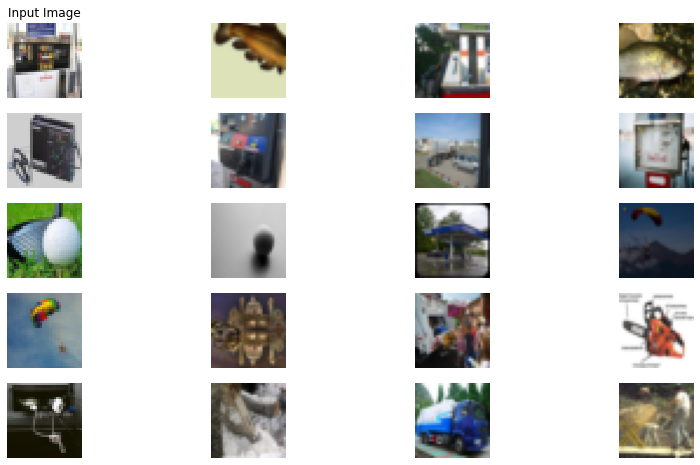
1.(e) (EXTRA) Skimage HOG
We have provided the Skimage implementation that computes full HOG features. These features should obtain significantly higher accuracy. You can read about it further here.
X_train_skimage_hog = []
for image_index in range(X_train.shape[0]):
histogram = hog(X_train[image_index], pixels_per_cell=(4, 4), cells_per_block=(4, 4))
X_train_skimage_hog.append(histogram)
X_test_skimage_hog = []
for image_index in range(X_test.shape[0]):
histogram = hog(X_test[image_index], pixels_per_cell=(4, 4), cells_per_block=(4, 4))
X_test_skimage_hog.append(histogram)
knn_skimage_hog_data_dict = {}
knn_skimage_hog_data_dict['X_train'] = np.array(X_train_skimage_hog[:knn_num_train]).reshape(knn_num_train, -1)
knn_skimage_hog_data_dict['y_train'] = y_train[:knn_num_train]
knn_skimage_hog_data_dict['X_val'] = np.array(X_train_skimage_hog[knn_num_train:knn_num_train+knn_num_val]).reshape(knn_num_val, -1)
knn_skimage_hog_data_dict['y_val'] = y_train[knn_num_train:knn_num_train+knn_num_val]
knn_skimage_hog_data_dict['X_test'] = np.array(X_test_skimage_hog[:knn_num_test]).reshape(knn_num_test, -1)
knn_skimage_hog_data_dict['y_test'] = y_test[:knn_num_test]
classifier = KNearestNeighbor()
classifier.train(knn_skimage_hog_data_dict['X_train'], knn_skimage_hog_data_dict['y_train'])
dists = classifier.compute_distances_no_loops(knn_skimage_hog_data_dict['X_test'])
y_test_pred, k_labels = classifier.predict_labels(dists, k=3)
# Compute and print the fraction of correctly predicted examples
num_correct = np.sum(y_test_pred == knn_skimage_hog_data_dict['y_test'])
accuracy = float(num_correct) / knn_num_test
print('Got %d / %d correct => accuracy: %f' % (num_correct, knn_num_test, accuracy))
Got 1607 / 3856 correct => accuracy: 0.416753
Problem 2: Linear classifier with Softmax Loss
In this problem, we will train a linear classifier using the softmax (multinomial logistic) loss for image classification, using stochastic gradient descent.
Preprocess images
We need 1-D vectors to use with Linear classifer. Hence in this function below we flatten the [N, 32, 32, 3] images into one dimesional arrays of shape [N, 3072] and we append a row of ones for each image, to accomodate for the bias when using the bias trick. This makes the shape of the input images [N, 3073]. We also normalize the data by subtracting the mean image from the train and test data.
img_size = 32
# data_loader will load images as size 32x32
# You can try with img_size = 64 to check if it improves the accuracy
train_dataset = ImageDataset(train_image_paths, img_shape=img_size, is_tensor=False)
test_dataset = ImageDataset(test_image_paths, img_shape=img_size, is_tensor=False)
train_batch_size = train_dataset.__len__()
test_batch_size = test_dataset.__len__()
train_loader = DataLoader(
train_dataset, batch_size=train_batch_size, shuffle=True
)
test_loader = DataLoader(
test_dataset, batch_size=test_batch_size, shuffle=True
)
iterator = iter(train_loader)
X_train, y_train = iter(train_loader).next()
iterator = iter(test_loader)
X_test, y_test = iter(test_loader).next()
X_train = X_train.numpy()
y_train = y_train.numpy()
X_test = X_test.numpy()
y_test = y_test.numpy()
print(X_train.shape)
print(y_train.shape)
print(X_test.shape)
print(y_test.shape)
(9538, 32, 32, 3)
(9538,)
(3856, 32, 32, 3)
(3856,)
if DEBUG:
num_training=1900
num_validation=100
num_test=3925
else:
num_training=9000
num_validation=538
num_test=3856
# Flatten the images
X_train = X_train.reshape(X_train.shape[0], -1)
X_test = X_test.reshape(X_test.shape[0], -1)
# Normalize the data: subtract the mean image from train and test data
mean_image = np.mean(X_train, axis=0, keepdims=True)
X_train -= mean_image
X_test -= mean_image
# Append the bias dimension of ones (i.e. bias trick) so that our classifier
# only has to worry about optimizing a single weight matrix W.
ones_train = np.ones((X_train.shape[0],1))
X_train = np.concatenate((X_train, ones_train), axis=1)
ones_test = np.ones((X_test.shape[0],1))
X_test = np.concatenate((X_test, ones_test), axis=1)
# Store them in a dictionary.
data_dict={}
data_dict['X_train'] = X_train[0:num_training]
data_dict['y_train'] = y_train[0:num_training]
data_dict['X_val'] = X_train[num_training:num_training+num_validation]
data_dict['y_val'] = y_train[num_training:num_training+num_validation]
data_dict['X_test'] = X_test[0:num_test]
data_dict['y_test'] = y_test[0:num_test]
print('Train data shape: ', data_dict['X_train'].shape)
print('Train labels shape: ', data_dict['y_train'].shape)
print('Validation data shape: ', data_dict['X_val'].shape)
print('Validation labels shape: ', data_dict['y_val'].shape)
print('Test data shape: ', data_dict['X_test'].shape)
print('Test labels shape: ', data_dict['y_test'].shape)
Train data shape: (9000, 3073)
Train labels shape: (9000,)
Validation data shape: (538, 3073)
Validation labels shape: (538,)
Test data shape: (3856, 3073)
Test labels shape: (3856,)
2.(a) Softmax_loss_naive function
Complete the implementation of the softmax loss naive function and its gradients using the formulae we have provided, following its specification. Please note that we are calculating the loss on a minibatch of N images. The inputs are $(x_1, y_1), (x_2, y_2), …(x_N , y_N)$ where $x_i$ represents the i-th image in the batch, and $y_i$ is its corresponding label.
def softmax_loss_naive(W, X, y):
"""
Softmax loss function, naive implementation (with loops)
Inputs have dimension D, there are C classes, and we operate on minibatches
of N examples.
Inputs:
- W: A numpy array of shape (D, C) containing weights.
- X: A numpy array of shape (N, D) containing a minibatch of data.
- y: A numpy array of shape (N,) containing training labels; y[i] = c means
that X[i] has label c, where 0 <= c < C.
Returns a tuple of:
- loss: loss as single float
- dW: gradient with respect to weights W averaged across the whole batch;
an array of same shape as W
"""
# Initialize the loss and gradient to zero.
loss = 0.0
dW = np.zeros_like(W)
num_classes = W.shape[1]
num_train = X.shape[0]
# ===== your code here! =====
# TODO:
# Loop over each example in the batch
# Calculate the scores
# Compute the softmax loss
# Compute gradient dW using explicit loop
# Average loss and gradient across the whole batch
# Note: When calculating dW, subtract the maximum score from each scores to
# avoid infinity (See note in the PSet).
for i in range(num_train):
scores = np.matmul(X[i], W)
max_val = np.max(scores)
scores_stable = scores - max_val
scores_softmax = np.exp(scores_stable) / np.sum(np.exp(scores_stable))
loss += -np.log(scores_softmax[y[i]])
for j in range(num_classes):
if j == y[i]:
coef = scores_softmax[j] - 1
else:
coef = scores_softmax[j]
dW[:, j] += coef * X[i]
loss /= num_train
dW /= num_train
# ==== end of code ====
return loss, dW
As a sanity check to see whether you have implemented the loss correctly, run the softmax classifier with a small random weight matrix and no regularization. If your implementation is correct you should see loss near -ln(1/10) = 2.3
# Generate a random weight matrix of small numbers and use it to compute the loss
random.seed(0)
np.random.seed(0)
W = np.random.randn((img_size*img_size*3)+1, 10) * 0.00001
# For debugging purpose we can calculate the loss with very low W and no regularization
# The result should be near log(10) (log(#number_class))
loss, grad = softmax_loss_naive(W, data_dict['X_val'], data_dict['y_val'])
print('loss: %f' % (loss))
print('sanity check: %f' % (np.log(10.0)))
loss: 2.310850
sanity check: 2.302585
To check that you have implemented the gradient correctly, you can numerically estimate the gradient of the loss function and compare the numeric estimate to the gradient that you computed. We have provided code that does this for you
(The relative errors should be less than 1e-6).
# Compute the loss and its gradient at W.
loss, grad = softmax_loss_naive(W, data_dict['X_val'], data_dict['y_val'])
# Numerically compute the gradient along several randomly chosen dimensions, and
# compare them with your analytically computed gradient. The numbers should match
# almost exactly along all dimensions.
f = lambda w: softmax_loss_naive(w, data_dict['X_val'], data_dict['y_val'])[0]
grad_numerical = grad_check_sparse(f, W, grad)
numerical: -2.233473 analytic: -2.233473, relative error: 3.599667e-08
numerical: -0.482887 analytic: -0.482887, relative error: 1.044427e-07
numerical: 0.925933 analytic: 0.925933, relative error: 3.047261e-08
numerical: 0.904881 analytic: 0.904881, relative error: 8.836541e-08
numerical: 1.026070 analytic: 1.026069, relative error: 8.750054e-08
numerical: 0.293803 analytic: 0.293803, relative error: 1.157373e-07
numerical: -0.119228 analytic: -0.119228, relative error: 2.881720e-07
numerical: -0.874300 analytic: -0.874301, relative error: 7.744669e-08
numerical: 2.570834 analytic: 2.570834, relative error: 1.766115e-08
numerical: -1.768648 analytic: -1.768648, relative error: 2.239632e-08
Next, we implement a vecotrized version of the softmax loss for you, for faster execution, as we quantify the speedup in the below cells. If you want to get a flavor of writing optimized (vectorized) code in the future for Deep Learning systems as well as future homeworks, it might be helpful to go through this function AFTER finishing the required parts of the Problem Set
def softmax_loss_vectorized(W, X, y):
"""
Softmax loss function, vectorized version.
Inputs and outputs are the same as softmax_loss_naive.
"""
dW = np.zeros(W.shape) # initialize the gradient as zero
loss = 0.0 # initialize the loss as zero
num_train = X.shape[0]
scores = X.dot(W)
scores -= np.max(scores, axis =1, keepdims = True)
exp_scores = np.exp(scores)
scores_exp_sum = np.sum(exp_scores, axis=1, keepdims=True)
norm_scores = exp_scores/(scores_exp_sum + 1e-12)
loss = np.sum(-np.log(norm_scores[range(num_train),y]))
norm_scores[np.arange(num_train),y] -= 1
dW = np.matmul(X.T, norm_scores)
loss/=num_train
dW/=num_train
return loss,dW
# Now that we have a naive implementation of the softmax loss function and its gradient,
# we have provided a vectorized version in softmax_loss_vectorized.
# The two versions should compute the same results, but the vectorized version should be
# much faster.
tic = time.time()
loss_naive, grad_naive = softmax_loss_naive(W, data_dict['X_val'], data_dict['y_val'])
toc = time.time()
ms_naive = 1000.0 * (toc - tic)
print('naive loss: %e computed in %fs' % (loss_naive, ms_naive))
tic = time.time()
loss_vectorized, grad_vectorized = softmax_loss_vectorized(W, data_dict['X_val'], data_dict['y_val'])
toc = time.time()
ms_vec = 1000.0 * (toc - tic)
print('vectorized loss: %e computed in %fs' % (loss_vectorized, ms_vec))
# As we did for the SVM, we use the Frobenius norm to compare the two versions
# of the gradient.
grad_difference = np.linalg.norm(grad_naive - grad_vectorized, ord='fro')
print('Loss difference: %f' % np.abs(loss_naive - loss_vectorized))
print('Gradient difference: %f' % grad_difference)
print('Speedup: %f' %(ms_naive/ms_vec))
naive loss: 2.310850e+00 computed in 152.002335s
vectorized loss: 2.310850e+00 computed in 19.325972s
Loss difference: 0.000000
Gradient difference: 0.000000
Speedup: 7.865185
2.(b) Define Linear Classifier class
For the LinearClassifier class defined in the notebook, please complete the implementation of the following:
- i) Stochastic gradient descent. Read the header for the method train and fill in the portions of the code as indicated, to sample random elements from the training data to form batched inputs and perform parameter update using gradient descent. (Loss and gradient calculation has already been taken care of by us) .
- ii) Running the classifier. Similarly, write the code to implement predict method which returns the predicted classes by the linear classifier.
class LinearClassifier(object):
def __init__(self):
self.W = None
def train(self, X, y, X_val, y_val, learning_rate=1e-3, num_iters=100,
batch_size=200, verbose=False):
"""
Train this linear classifier using stochastic gradient descent.
Inputs:
- X: A numpy array of shape (N, D) containing training data; there are N
training samples each of dimension D.
- y: A numpy array of shape (N,) containing training labels; y[i] = c
means that X[i] has label 0 <= c < C for C classes.
- learning_rate: (float) learning rate for optimization.
- num_iters: (integer) number of steps to take when optimizing
- batch_size: (integer) number of training examples to use at each step.
- verbose: (boolean) If true, print progress during optimization.
Outputs:
A list containing the value of the loss function at each training iteration.
"""
num_train, dim = X.shape
num_classes = np.max(y) + 1 # assume y takes values 0...K-1 where K is number of classes
if self.W is None:
# lazily initialize W
self.W = 0.000001 * np.random.randn(dim, num_classes)
# Run stochastic gradient descent to optimize W
loss_history = []
for it in range(num_iters):
X_batch = None
y_batch = None
# ==== your code here ! ====
# TODO:
# Sample batch_size elements from the training data and their
# corresponding labels to use them as arguments for the loss
# function. Store the data in X_batch and their corresponding labels
# in y_batch.
# Hint: Use np.random.choice to generate indices. Sampling with
# replacement is faster than sampling without replacement.
batch_indx = np.random.choice(np.arange(num_train), batch_size, replace = True)
X_batch = X[batch_indx]
y_batch = y[batch_indx]
# ===== end of code =====
# evaluate loss and gradient
loss, grad = self.loss(X_batch, y_batch)
loss_history.append(loss)
# perform parameter update
# ==== your code here ! ====
# TODO:
# Update the weights using the gradient and the learning rate.
self.W += -learning_rate * grad
# ===== end of code =====
if verbose and it % 100 == 0:
print('iteration %d / %d: loss %f' % (it, num_iters, loss))
y_val_pred = self.predict(X_val)
val_accuracy = np.mean(y_val == y_val_pred)
return loss_history
def predict(self, X):
"""
Use the trained weights of this linear classifier to predict labels for
data points.
Inputs:
- X: A numpy array of shape (N, D) containing training data; there are N
training samples each of dimension D.
Returns:
- y_pred: Predicted labels for the data in X. y_pred is a 1-dimensional
array of length N, and each element is an integer giving the predicted
class.
"""
y_pred = np.zeros(X.shape[0])
# ==== your code here ! ====
# TODO:
# Calculate the scores and store the predicted labels in y_pred.
y_pred = np.argmax(np.matmul(X, self.W), axis = 1)
# ===== end of code =====
return y_pred
def loss(self, X_batch, y_batch):
"""
Compute the loss function and its derivative.
Subclasses will override this.
Inputs:
- X_batch: A numpy array of shape (N, D) containing a minibatch of N
data points; each point has dimension D.
- y_batch: A numpy array of shape (N,) containing labels for the minibatch.
- reg: (float) regularization strength.
Returns: A tuple containing:
- loss as a single float
- gradient with respect to self.W; an array of the same shape as W
"""
pass
class LinearSoftmax(LinearClassifier):
""" A subclass that uses the Multiclass SVM loss function """
def loss(self, X_batch, y_batch):
return softmax_loss_vectorized(self.W, X_batch, y_batch)
2.(c) Train and test the classifier
Run the linear classifier and observe the train, validation and test accuracies and see the visualization of the weights. The loss should start around 2.300 and reduce over iterations to final value between 1.800 and 1.600.
softmax = LinearSoftmax()
tic = time.time()
loss_hist = softmax.train(data_dict['X_train'], data_dict['y_train'], learning_rate=1e-7,
num_iters=1500, verbose=True, X_val=data_dict['X_val'], y_val=data_dict['y_val'])
toc = time.time()
print('That took %fs' % (toc - tic))
iteration 0 / 1500: loss 2.302526
iteration 100 / 1500: loss 2.002789
iteration 200 / 1500: loss 1.999444
iteration 300 / 1500: loss 1.850771
iteration 400 / 1500: loss 1.786590
iteration 500 / 1500: loss 1.823247
iteration 600 / 1500: loss 1.812397
iteration 700 / 1500: loss 1.875961
iteration 800 / 1500: loss 1.798216
iteration 900 / 1500: loss 1.675219
iteration 1000 / 1500: loss 1.735851
iteration 1100 / 1500: loss 1.738914
iteration 1200 / 1500: loss 1.826811
iteration 1300 / 1500: loss 1.791365
iteration 1400 / 1500: loss 1.813476
That took 17.230118s
# A useful debugging strategy is to plot the loss as a function of
# iteration number:
plt.plot(loss_hist)
plt.xlabel('Iteration number')
plt.ylabel('Loss value')
plt.show()
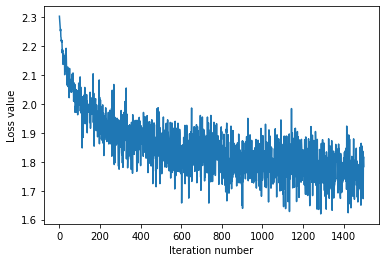
# Write the LinearSoftmax.predict function and evaluate the performance on both the
# training and validation set
y_train_pred = softmax.predict(data_dict['X_train'])
print('training accuracy: %f' % (np.mean(data_dict['y_train'] == y_train_pred), ))
y_val_pred = softmax.predict(data_dict['X_val'])
print('validation accuracy: %f' % (np.mean(data_dict['y_val'] == y_val_pred), ))
training accuracy: 0.418444
validation accuracy: 0.407063
# Evaluate the best softmax on test set
y_test_pred = softmax.predict(data_dict['X_test'])
test_accuracy = np.mean(data_dict['y_test'] == y_test_pred)
print('Linear Softmax on raw pixels final test set accuracy: %f' % test_accuracy)
Linear Softmax on raw pixels final test set accuracy: 0.392376
2.(d) Visualization
Visualize the learned weights for each class. You might be able to spot a few defining features of each class in these weights.
w = softmax.W[:-1,:] # strip out the bias
w = w.reshape(img_size, img_size, 3, 10)
w_min, w_max = np.min(w), np.max(w)
figure, ax = plt.subplots(nrows=2, ncols=5, figsize=(12, 8))
for i in range(10):
wimg = 255.0 * (w[:, :, :, i].squeeze() - w_min) / (w_max - w_min)
ax.ravel()[i].imshow(wimg.astype('uint8'))
ax.ravel()[i].set_axis_off()
ax.ravel()[i].set_title(idx_to_class[i])
plt.tight_layout(pad=1)
plt.show()
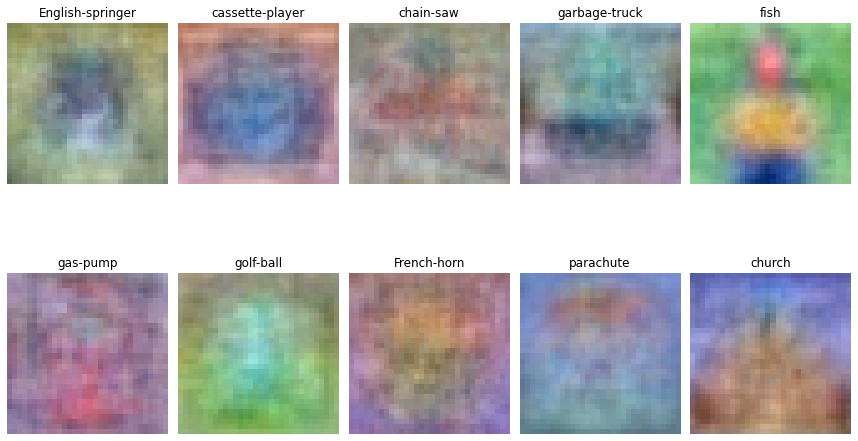
Visualize the mean image for each class
Here we visualize an average image for each class by adding a few images and avergaing the pixel values.
samples_per_class = 20
train_dataset = ImageDataset(train_image_paths, img_shape=img_size, is_tensor=False)
train_loader = DataLoader(
train_dataset, batch_size=samples_per_class*10, shuffle=True
)
iterator = iter(train_loader)
X_train, y_train = iter(train_loader).next()
X_train = X_train.numpy()
y_train = y_train.numpy()
figure, ax = plt.subplots(nrows=2, ncols=5, figsize=(12, 8))
for i in range(10):
idxs = np.flatnonzero(y_train == i)
mean_img = np.mean(X_train[idxs], axis = 0)
ax.ravel()[i].imshow(mean_img.reshape(img_size,img_size,3).astype('uint8'))
ax.ravel()[i].set_axis_off()
ax.ravel()[i].set_title(idx_to_class[i])
plt.tight_layout(pad=1)
plt.show()